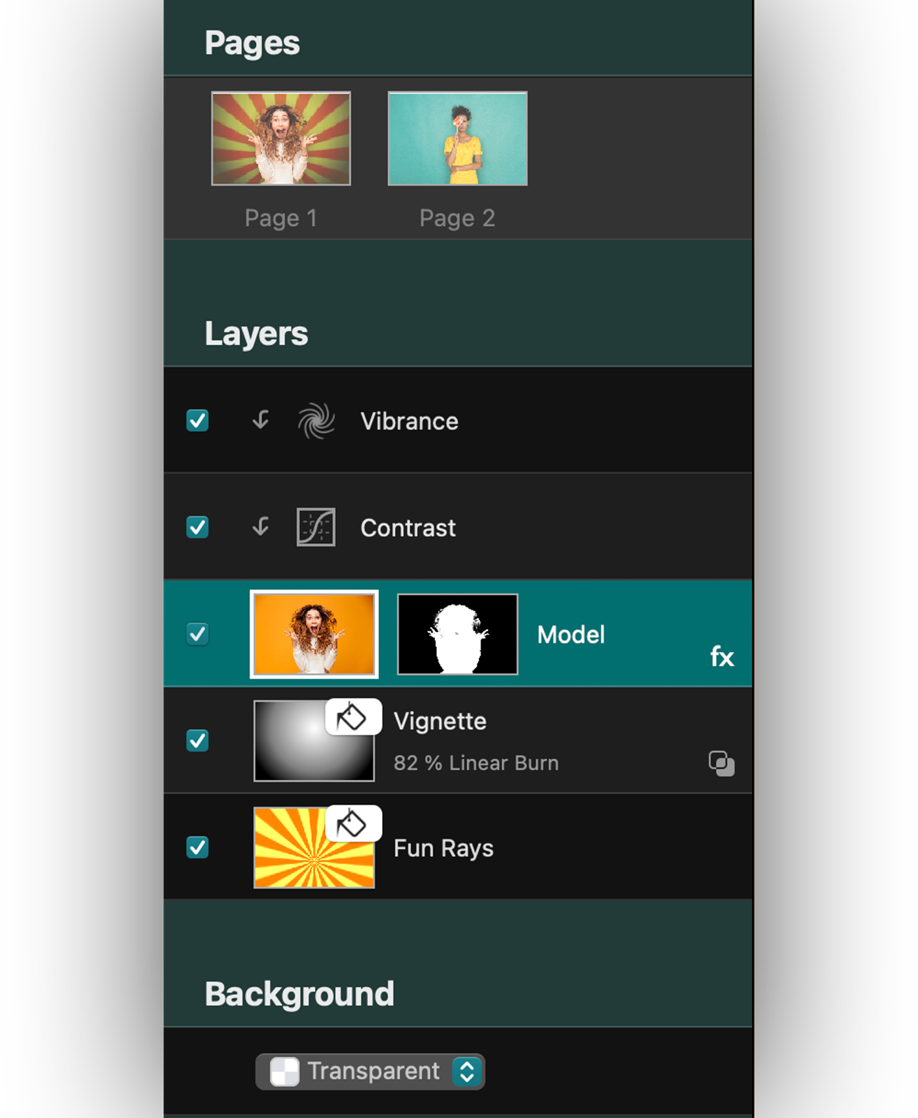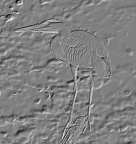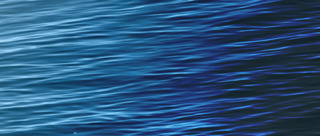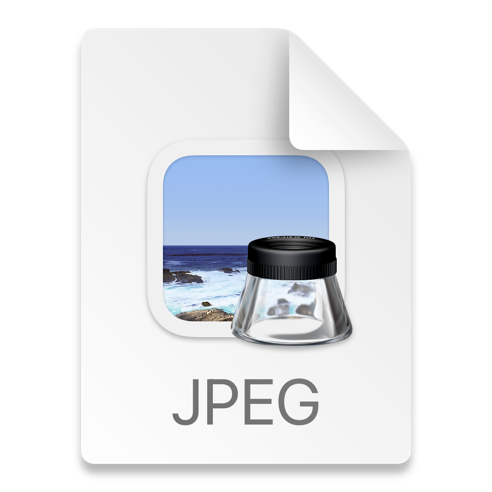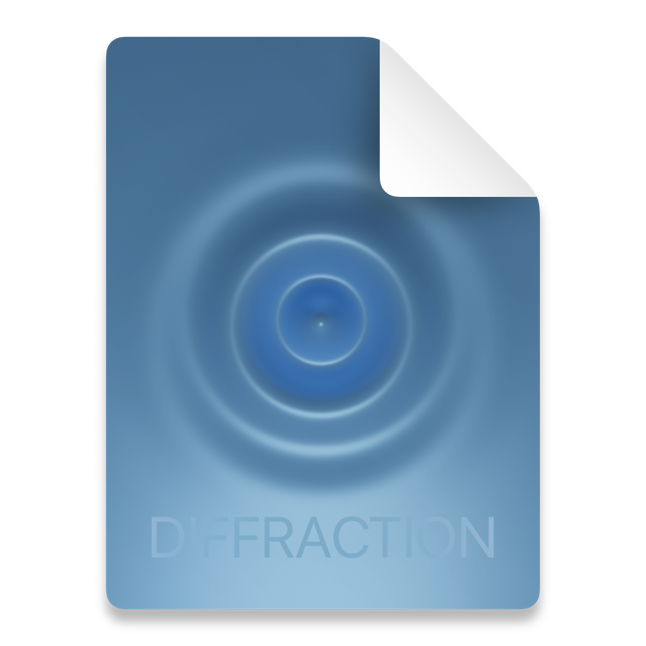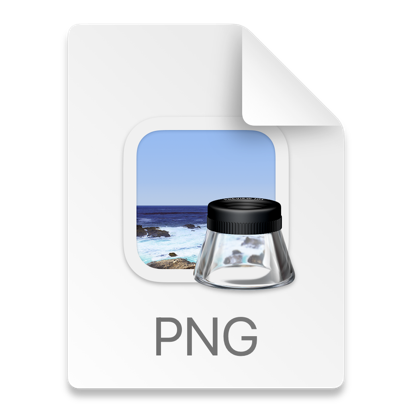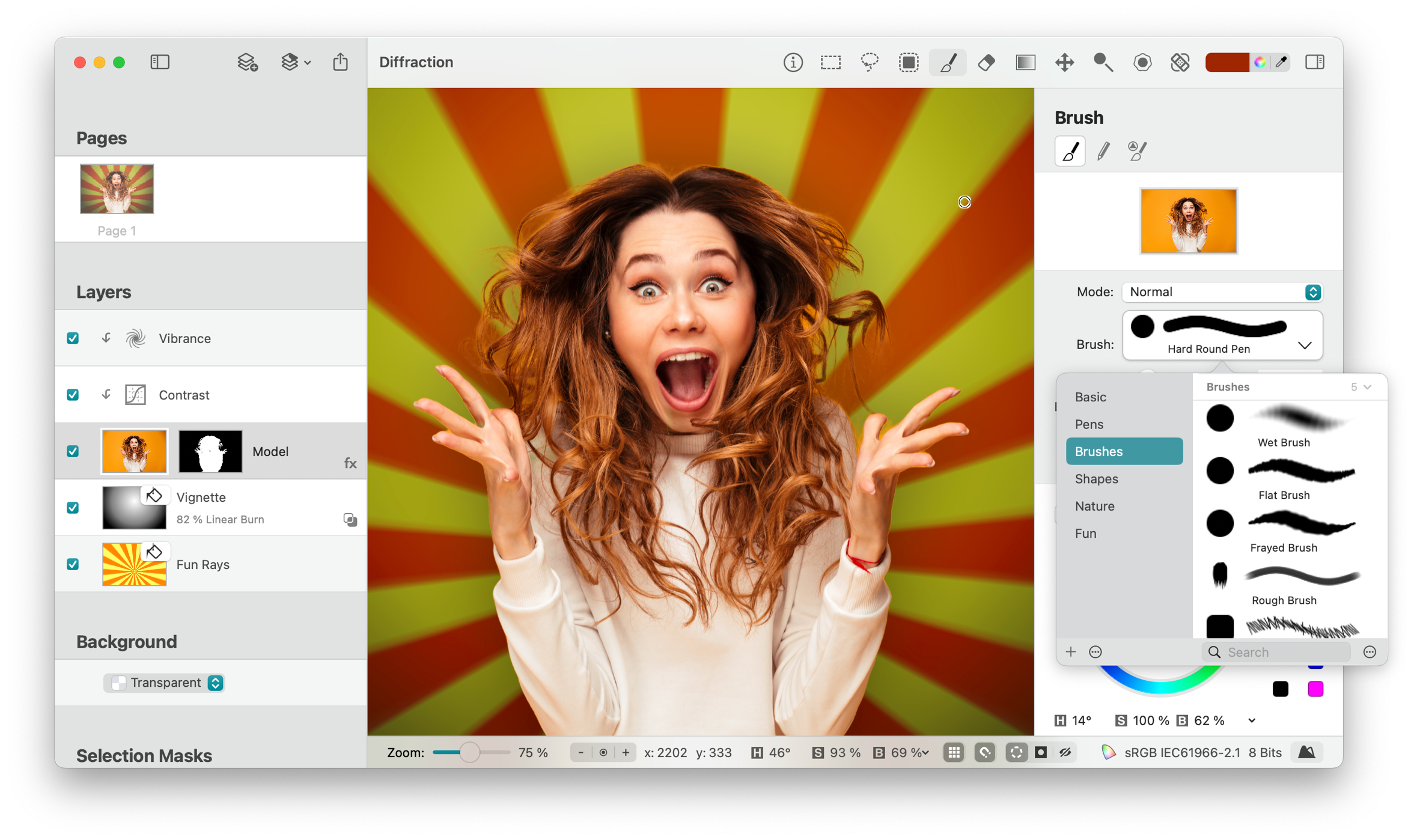
Diffraction is a comprehensive image editor designed specifically for macOS and tailored to the needs and mindset of creative creators. Whether you’re a professional photographer or an enthusiastic hobbyist, Diffraction offers robust tools to enhance and create stunning images. With Diffraction, you can color correct and retouch your photos, make creative compositions with layers and masks, or create your own images from scratch using its powerful brush tools, which include dozens of realistic and fun brushes.